قد يؤدي إدخال المفاتيح في جهاز الاستقبال إلى عواقب غير متوقعة.
عند تعديل بيانات نظام جهاز الاستقبال بنفسك، يمكنك إعادة تعيين إعدادات البرنامج.
إذا فشلت في إدخال مفاتيح Biss أو نظام ترميز آخر، ننصحك بالاتصال بأخصائيين لإعداد أو إعادة تحميل جهاز الاستقبال بشكل صحيح.
هذا الدليل مناسب لإدخال مفاتيح Biss في أجهزة استقبال القمر الصناعي GI HD Mini و GI HD Micro، وتعديلاتها.
أسهل وأسرع طريقة لإدخال مفاتيح Biss
- وقوفًا على القناة التي نريد فتحها، اضغط على زر «Info» مرتين، ثم زر الأحمر «AUDIO» مرتين على جهاز التحكم عن بعد.
- في الجزء الأيسر من النافذة التي تظهر، تكون البيانات اللازمة موجودة بالفعل، لا نلمسها. في الجزء الأيمن، أدخل رمز Biss المقابل للقناة. إذا كان الرمز يحتوي على أحرف، أدخلها وفقًا للمطالبات الموجودة في أسفل الشاشة.
- اضغط على زر «OK» على جهاز التحكم عن بعد لجهاز الاستقبال. يجب أن تفتح القناة إذا تم إدخال كل شيء بشكل صحيح.
طريقة أكثر تعقيدًا لإدخال Biss، إذا لم تنجح الطريقة الأولى لأي سبب
- اضغط على زر «Menu» على جهاز التحكم عن بعد لجهاز الاستقبال
- انتقل إلى علامة التبويب «Conditional Access»، واضغط على «OK»

قائمة الوصول الشرطي - على سطر «CA Setup»، اضغط أيضًا على «OK»
- من القائمة التي تظهر، حدد العنصر «Edit Keys» => «OK»
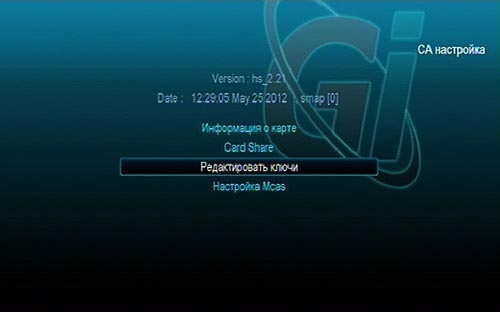
محرر المفاتيح - حدد الترميز «Biss» => «OK»
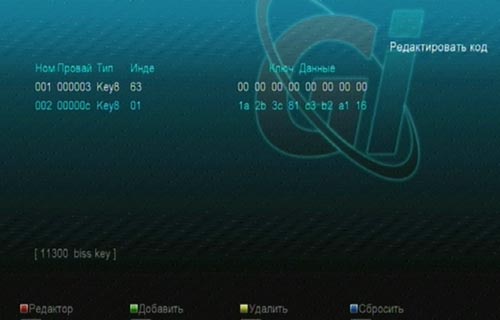
إضافة مفتاح جديد - اضغط على زر «Add» الأخضر
- اضغط على زر «OK» على جهاز التحكم عن بعد لحفظ البيانات التي تم إدخالها.
- بعد ذلك، ستحتاج إلى الضغط على زر «EXIT» على جهاز التحكم عن بعد عدة مرات للخروج من القائمة
إذا تم إدخال كل شيء بشكل صحيح، عند التبديل إلى القناة المعدلة، يجب أن تظهر الصورة والصوت.

