Installing and configuring the Mcas emulator plugin to enter keys into Openbox satellite receivers with an open Linux operating system.
The Mcas emulator plugin is designed for manually entering static encoding keys BISS, Constant CW, Seca (MediaGuard), Viaccess, irdeto, Cryptoworks, Nagra, Videoguard, Conax into the receiver.
To install the emulator on the receiver, you need to go to the Menu of the tuner, go to the Plugins tab, stop and switch to manual mode all the programs running there using the color buttons on the remote control, following the prompts at the bottom of the screen.
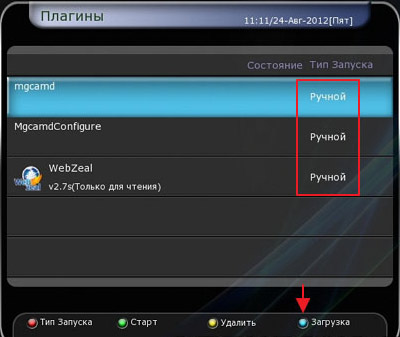
Next, we recommend installing a USB flash drive into the receiver, formatted in the FAT system.
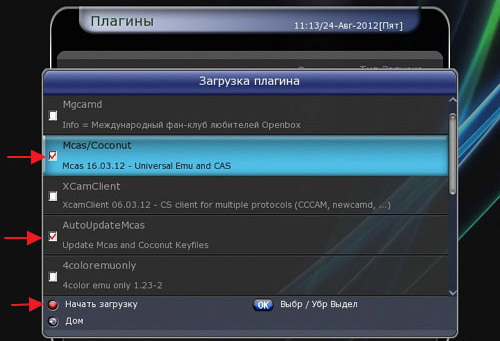
After the above manipulations, you need to press the blue Download button, and, if necessary, enter the server address d.openboxfan.com. If everything is done correctly, you should see a list of available plugins.
Of all the variety, we are currently interested in the Mcas/Coconut and AutoUpdateMcas plugins. We check the boxes opposite them.
After marking the necessary plugins, press the red button on the remote control to start the download. If the download is successful, the corresponding messages will appear in the list of plugins.
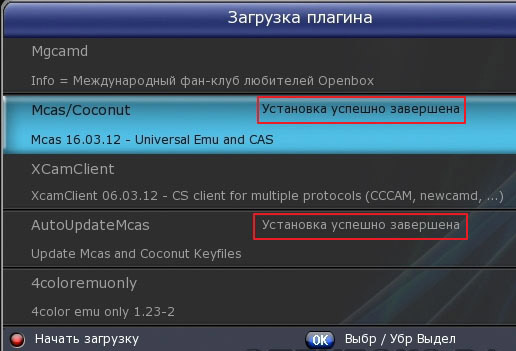
Press the EXIT button on the remote control to exit the plugins menu. A window will appear offering to reboot the tuner. We agree, go back to the Plugins menu and make sure that the programs we need are installed.

Go to the line with the Mcas plugin, launch it by pressing the green button, and using the red key, set the launch type to Auto. Do the same with the other previously launched plugins.
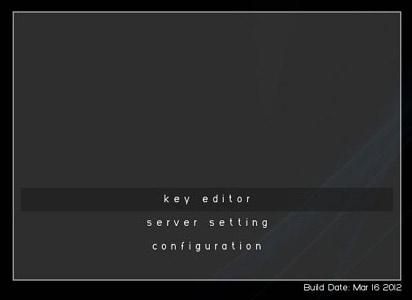
Being on the Mcas tab, press the OK button and enter the emulator menu.
Go to the Key editor line, press OK and enter the emulator itself.
Pressing the Info button on the remote control, select the encoding we are interested in, for example, Biss. Following the prompts at the bottom of the screen, add or edit the necessary keys.
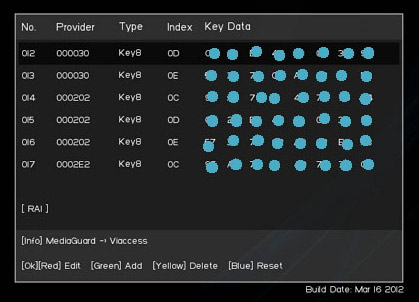
- Red button or OK button - editing the key
- Green - add a new key
- Yellow - delete an unnecessary key
- Blue - reset to factory settings
